Cara Install GYache Improved di Ubuntu (YM! with Webcam & Chat Room onUbuntu)
Setelah kesulitan dan ngubek-ngubek tutorial install GyachI, akhirnya ketemu juga. Karena beberapa tutorial itu repo nya sudah tidak update alias sudah tidak ada.
Berikut tiga tahap cara mudah install GyachI di ubuntu.
sudo add-apt-repository ppa:adilson/experimental
sudo apt-get update
sudo apt-get install gyachi
:) Rebes!
Sekilas mengenai GhyachI
SS GyachI nya
GYachI's main window.
Voice Client.
Sumber:
http://ubuntuforums.org/showthread.php?t=1592540
http://sourceforge.net/projects/gyachi/
http://gyachi.sourceforge.net/
Berikut tiga tahap cara mudah install GyachI di ubuntu.
sudo add-apt-repository ppa:adilson/experimental
sudo apt-get update
sudo apt-get install gyachi
:) Rebes!
Sekilas mengenai GhyachI
Welcome to the home of GyachE Improved (GyachI) program. This is a fork from Gyach Enhanced Yahoo! client for Linux operating systems. It was born purely out of impatience. Since there was no progress on Gyach Enhanced for about a year, a couple of impatient GYach Enhanced users decided to continue development of that client, fearing that original author Erica Andrews lost interest or abandoned project altogether. Therefore, in the true spirit of Open Source we, the developers, thought of simply "carrying on the torch".This Yahoo! client for Linux operating system supports almost all of the features you would expect to find on the official Windows Yahoo! client: Voice chat, webcams, faders, 'nicknames', audibles, avatars, display images, and more. Yet, it remains very light-weight and memory-friendly. GyachE Improved uses Gtk-2 for its user interfaces (Gtk-2 2.0.6 or better required).
SS GyachI nya
GYachI's main window.
 |
Voice Client.
 |
 |
 |
 |
 |
 |
Sumber:
http://ubuntuforums.org/showthread.php?t=1592540
http://sourceforge.net/projects/gyachi/
http://gyachi.sourceforge.net/

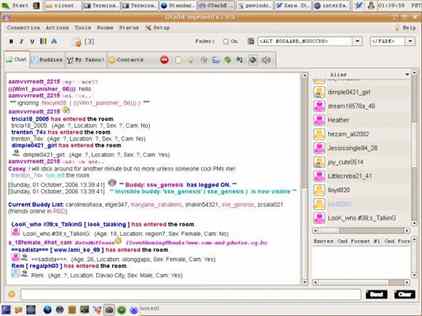
Comments